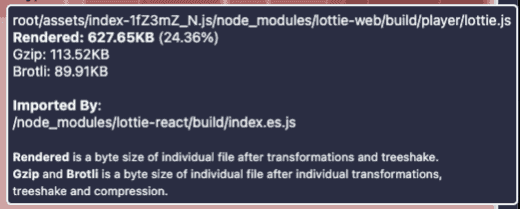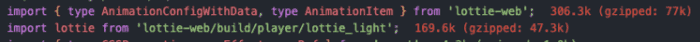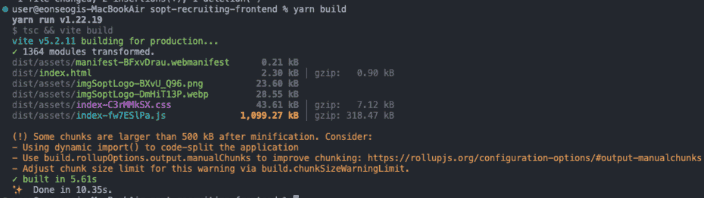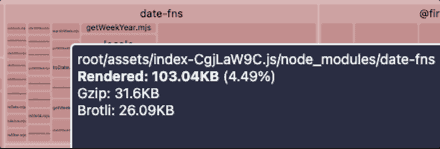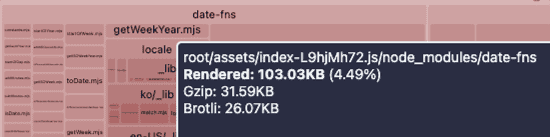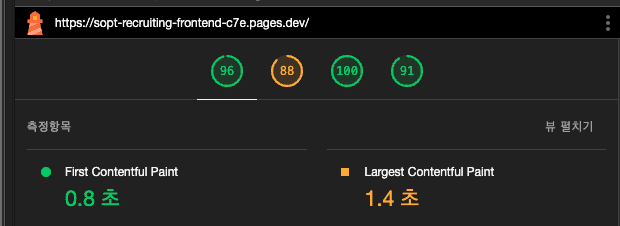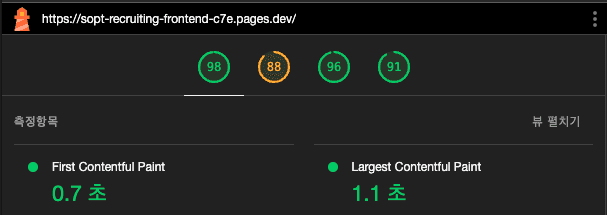@troubleshooting / 2024-08-25
빌드 최적화 전략: Lottie-react와 Chunk 분리

Lottie 애니메이션 최적화부터 Lazy Loading 적용까지, 빌드 속도와 번들 사이즈 줄이기
배경
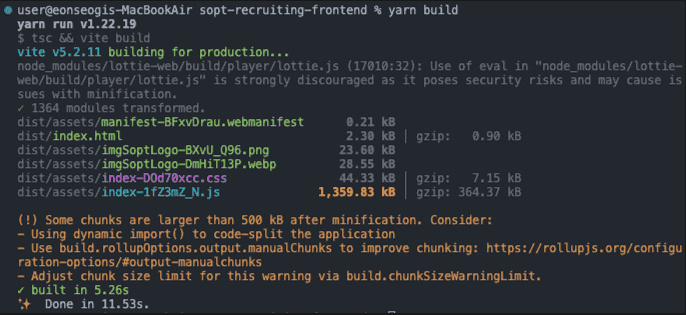
build시 위와 같은 경고가 떴다.
- code splitting을 이용하여 코드 사이즈를 줄여라.
- eval의 사용으로 인해 risks가 커질 수 있다.
이를 해결하기 위해 빌드 최적화를 하기로 결정하였다.
rollup-plugin-visualizer
설치
bundle을 분석하기 위한 라이브러리가 필요했다. vite는 개발모드에선 esbuild를 최종 배포에는 rollup을 사용하기에 rollup 플러그인을 활용하였다. 그 중 가장 인기 있는 rollup-plugin-visualizer를 선택해주었다.
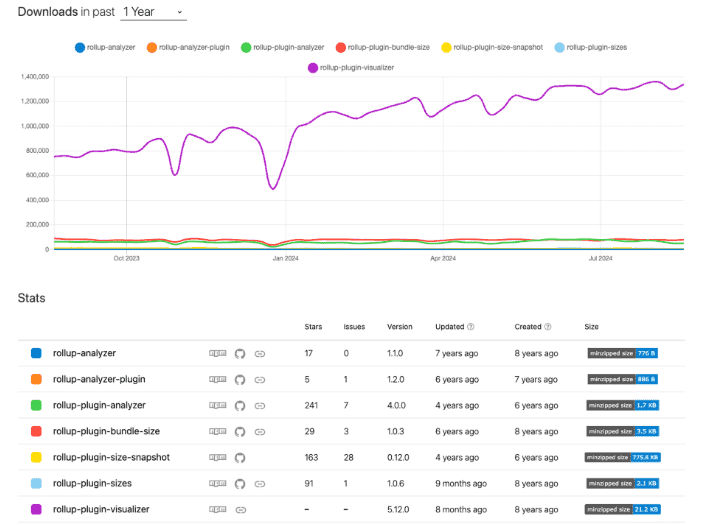
vite-bundle-visualizer도 고려 대상이었으나 애초에 vite-bundle-visualizer가 rollup-plugin-visualizer을 dependency로 가지고 있기도 하고, 내가 필요한 기능인 번들 사이즈 분석 기능 면에서 rollup-plugin-visualizer보다 더 나은 사용성이나 편의성을 제공하는 것도 아니어서 README도 더 자세하고 사용자도 더 많은 rollup-plugin-visualizer을 사용하기로 결정하였다.
설정
plugins: [
// ...
visualizer({
filename: './dist/report.html',
open: true,
gzipSize: true,
brotliSize: true,
}) as PluginOption,
],
filename에 경로와 이름을 설정해주었다. 해당 파일이 GitHub에 올라가는 걸 방지하기 위해 .dist 안에 넣어주었다. 이를 설정하지 않을 경우 최상단에 stats.html 파일로 생성된다. 물론 .gitignore에 추가해도 되지만 build시 생성되는 파일이므로 통일성을 위해 .dist 안에 넣어주었다.
open을 true로 두어 build 완료 시 해당 html이 자동으로 열리도록 하였다. 매번 창을 열기 귀찮기도 했고 bundle size를 고려하면서 개발을 했는지 매번 체크해 주고 싶었기 때문이다.
gzip size와 bortli size도 보고 싶어서 true로 설정해줬다.
더 많은 option들은 rollup plugin visualizer options애서 볼 수 있다.
분석
yarn build를 해주니 아래와 같은 화면이 떴다.
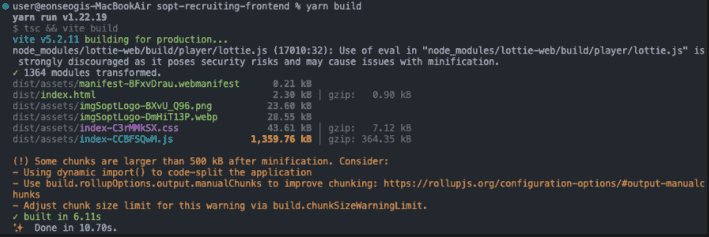
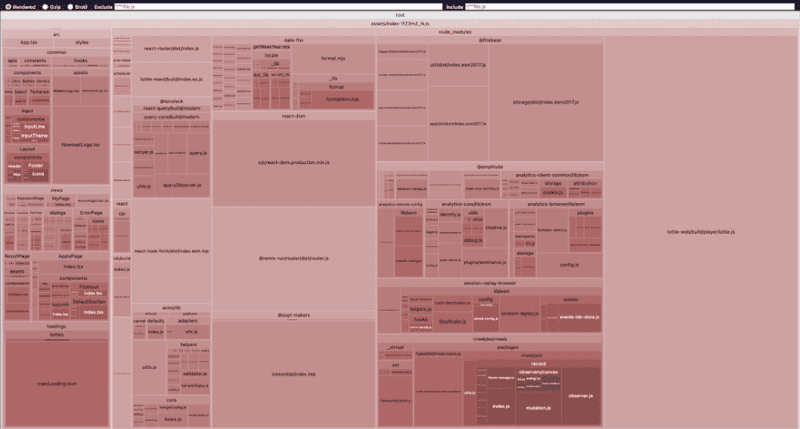
이중 가장 많은 비중을 차지하는 건 lottie 이미지였다. 따라서 이에 대한 최적화가 먼저 필요했다.
lottie-react 라이브러리 코드 분석 및 적용
lottie 관련 chunk 줄이기
우리 프로젝트에선 lottie-react라는 라이브러리를 사용하고 있었다.
하지만 찾아보니 lottie-react는 lottie-web을 dependency로 가지고 있었다.
그렇다면 lottie-react가 아닌 lottie-web을 이용해서 필요한 부분만 내가 직접 개발할 수 있는게 아닐까?
그럼 번들 사이즈도 줄일 수 있지 않을까?
라는 생각이 들어 lottie-web을 구현하기 위해 lottie-react에선 이를 어떻게 이용하여 구현했는지 분석해보기로 하였다.
라이브러리 분석
코드는 3개의 주요 파일로 구성되어 있었다.
- Lottie
- useLottie
- useLottieInteractivity
Lottie
Lottie.tsx는 useLottie와 useLottieInteractivity를 통해 구현된 Lottie 이미지를 렌더링 해주는 Component이다. 그렇기에 사실상 중요한 부분 useLottie와 useLottieInteractivity 였다. 이 곳에서 모든 action들이 처리가 되었다.
useLottie에서는 lottie animation을 로드하고 play, stop 등의 다양한 기능을 제공하고 있었다. 하지만 내가 필요한 부분은 첫 렌더링 되었을 때 로티 이미지를 동작시켜주는 부분 뿐이었기에 다른 코드들은 필요가 없었다.
useLottie
일단 2개의 ref를 생성하였다.
import { AnimationItem } from 'lottie-web';
const animationInstanceRef = useRef<AnimationItem>();
const animationContainer = useRef<HTMLDivElement>(null);
실질적인 lottie animation이 들어가는 animationInstanceRef와 그를 감싸줄 animationContainer이다.
그런 뒤 animationData가 렌더링 되면 loadAnimation 함수를 실행시켜 ref에 animation을 등록해 주었다.
const loadAnimation = (forcedConfigs = {}) => {
// Return if the container ref is null
if (!animationContainer.current) {
return;
}
// Destroy any previous instance
animationInstanceRef.current?.destroy();
// Build the animation configuration
const config: AnimationConfigWithData<T> = {
...props,
...forcedConfigs,
container: animationContainer.current,
};
// Save the animation instance
animationInstanceRef.current = lottie.loadAnimation(config);
setAnimationLoaded(!!animationInstanceRef.current);
// Return a function that will clean up
return () => {
animationInstanceRef.current?.destroy();
animationInstanceRef.current = undefined;
};
};
useEffect(() => {
const onUnmount = loadAnimation();
// Clean up on unmount
return () => onUnmount?.();
// eslint-disable-next-line react-hooks/exhaustive-deps
}, [animationData, loop]);
마지막으로 해당 ref를 div 태그에 할당시켜준 후 다른 기능들과 같이 return 해주었다.
const View = <div style={style} ref={animationContainer} {...rest} />;
return {
View,
// ... play, stop 등의 다른 기능들
animationContainerRef: animationContainer,
animationLoaded,
animationItem: animationInstanceRef.current,
};
useLottieInteractivity
useLottieInteractivity는 스크롤이나 커서 위치 등에 따라 애니메이션을 제어하는 기능들이 포함되어 있었다. 하지만 내가 사용하는 lottie 이미지는 로딩 애니메이션 하나 밖에 없기에 사용자와의 인터렉트를 조절해 줄 필요가 없었다.
실제 코드에 적용해보기
이를 바탕으로 실제 코드에 적용해 보기로 하였다. 사용자 인터랙션 부분 다 빼고 정말 animaition만 반복되게 구현했다. mainLoading과 buttonLoading 2군데에서 사용할 예정이라 공통된 component로 분리가 필요했다. 하지만 useLottie 처럼 여러 기능들이 있는 것이 아니므로 custon hook의 분리가 아닌 하나의 파일 안에 같이 구현을 해주었다.
import lottie, {
type AnimationConfigWithData,
type AnimationItem,
} from 'lottie-web';
import { type CSSProperties, useEffect, useRef } from 'react';
const Lottie = ({
animationData,
style,
}: {
animationData: unknown;
style?: CSSProperties;
}) => {
const animationInstanceRef = useRef<AnimationItem>();
const animationContainer = useRef<HTMLDivElement>(null);
const loadAnimation = () => {
if (!animationContainer.current) {
return;
}
animationInstanceRef.current?.destroy();
const config: AnimationConfigWithData = {
animationData,
container: animationContainer.current,
};
animationInstanceRef.current = lottie.loadAnimation(config);
return () => {
animationInstanceRef.current?.destroy();
animationInstanceRef.current = undefined;
};
};
useEffect(() => {
const onUnmount = loadAnimation();
return () => onUnmount?.();
}, [animationData]);
return <div ref={animationContainer} style={style} />;
};
export default Lottie;
필요한 부분만 가져다 썼기에 코드가 많이 유사하다.

정상 작동하는 것을 확인할 수 있었다.
얼마나 줄었을까?
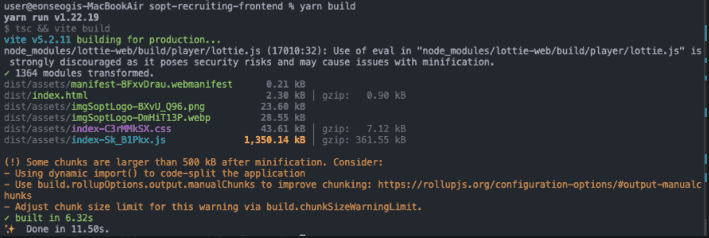
1,359.76kb → 1,350.14kb로 9kb 정도밖에 안 줄어들었다. 생각보다 너무 미미한 수치였다. 이럴 거면 그냥 lottie-react를 다시 쓰는 게 더 이득일 정도였다.
lottie-web의 light 버전
번들 사이즈를 더 줄일 수 있을까 하고 구글링을 해보니 lottie-web의 light 버전을 찾을 수 있었다.
1,350.14kb → 1,099.27kb로 사이즈가 감소했으며 build 시간도 6.32s → 5.61s로 1초 가량 줄어들었다.
lottie file 용량 줄이기
조금이라도 더 번들 크기를 감소시키기 위해 lottie file의 용량을 줄여보기로 하였다. lottie image 최적화 사이트를 이용해줬다.
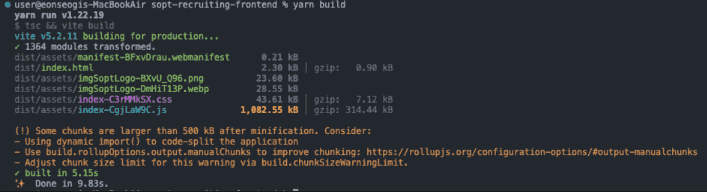
미미하지만 17kb 더 줄일 수 있었다. 빌드 시간도 0.5s 세이브 했다.
결과
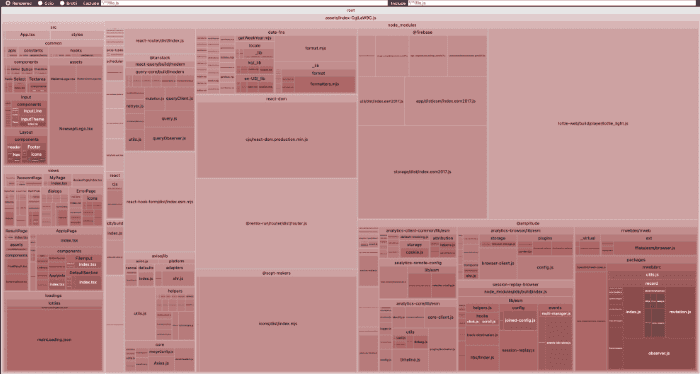
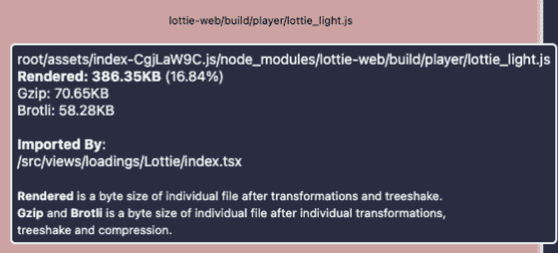
최종적으로 627.65kb (24.36%) → 386.35kb (16.84%)로 개선할 수 있었다.
node_modules/lottie-web/build/player/lottie.js (17010:32): Use of eval in "node_modules/lottie-web/build/player/lottie.js" is strongly discouraged as it poses security risks and may cause issues with minification.
또한 위의 에러도 제거할 수 있었다.
manual chunk
안내 메시지가 추천해준대로 build.rollupOptions.output.manualChunks를 이용하여 chunk를 분리해보기로 하였다.
chunk란
.ts, .tsx, .vue 등의 파일에서 작업을 한다. 이때 브라우저는 해당 파일들을 읽지 못하기 때문에 .js로 변환하는 과정이 필요하다. 이는 빌드 과정을 통해 진행된다. 변환된 결과로써 하나의 .js 큰 파일을 가질 수 있는데 이는 별로 추천되지 않는다. 그 중에는 현재엔 필요없는 코드들도 포함되어 있기 때문이다. 따라서 하나의 큰 .js 파일이 아닌 여러 개의 작은 .js 파일로 쪼갠 뒤 필요한 것들만 불러와 사용하는 것이다.
이때 각각의 .js 파일들을 하나의 chunk라고 한다.
4개의 chunk로 이루어진 번들이 있다고 하면 이는 곧 4번의 HTTP requests를 요한다. 따라서 무분별한 chunk의 분리는 오히려 성능을 낮출 수도 있다.
import 범위 축소
일단 id에 무엇이 찍히는지 콘솔을 찍어보았다.
manualChunks: (id) => {
console.log(id);
},
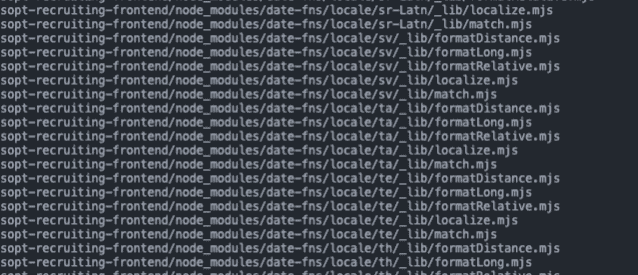
이때 locale과 관련된 것들이 너무나도 많이 import 되고 있음을 확인할 수 있었다. 우리는 ko만을 이용하고 있는데 다른 나라들 locale까지 import 되고 있었던 것이다.
locale를 ko만 import 하도록 범위를 제한해 줬다.
import { ko } from 'date-fns/locale/ko';
또한 사용되지 않는 것들이 너무 많았다.
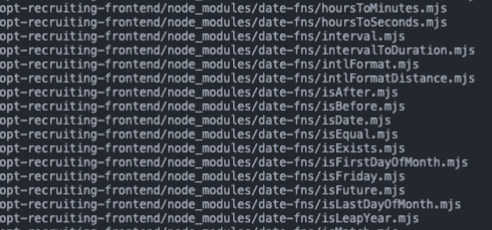
import { format } from 'date-fns/format';
범위를 수정해주었다.
0.01kb 줄어듦을 확인할 수 있었으며, 사용되는 것들만 import 되고 있음도 확인할 수 있었다. 하지만 사실 너무나도 미비한 차이라 유의미한 결과를 냈다고 할 순 없었다.
이런 식으로 필요 없는 것들까지 같이 import 되고 있을 수도 있으며 추후에 더 큰 라이브러리를 사용할 경우 동일한 방법을 통해 번들 사이즈를 줄일 수 있다는 사실을 알게 된 것에 의의를 두기로 하였다.
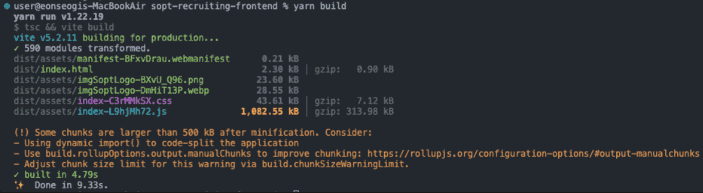
대신 빌드 시간이 4초대로 줄어들게 되었다. 꽤나 긍정적으로 생각할 수 있다.
chunk 분리
id를 콘솔 찍었을 때 firebase와 관련된 것들도 많았다. 하지만 firebase는 오직 지원하기 페이지에서 파일 첨부할 때만 필요한 라이브러리였기에 첫 페이지부터 불러올 필요는 없었다. 따라서 별도의 chunk로 분리해주기로 하였다.
firebase가 들어가는 것들은 firebase chunk로 묶어주었다.
// vite.config.ts
build: {
rollupOptions: {
output: {
manualChunks: (id) => {
if (id.includes('firebase')) return 'firebase';
},
},
},
},
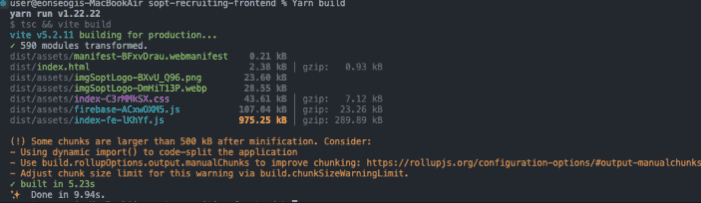
1,082.55kb의 큰 chunk를 975.25kb, 107.04kb 두 개의 chunk로 쪼갤 수가 있었다. 이제 firebase chunk는 해당 라이브러리가 필요한 곳에서 로드될 것이다.
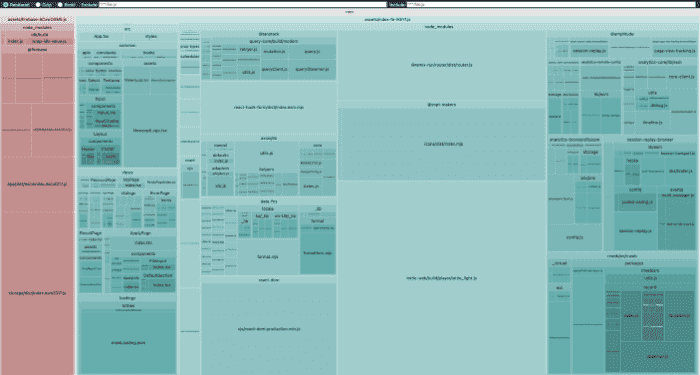
lazy loading
하지만 아직 역시나 975.25kb는 크다는 경고가 남아있었다. 이를 개선하기 위해 두 번째로 추천해준 code split을 진행하기로 하였다. 그 중 lazy loading 방식을 채택하였다.
lazy loading이 필요한 곳은 아래와 같았다.
- dialogs
- error page, no more page
- 각각의 페이지들
일단 모달창들과 에러 페이지들은 절대 첫 페이지에서 렌더링 될 일이 없는 친구들이다. 사용자가 페이지에 진입 후 어떠한 액션을 해야 뜨는 친구들이기에 lazy loading을 적용해주었다. 각각의 페이지들 또한 하나의 페이지 진입 시 다른 페이지 내용은 필요하지 않기에 lazy loading 적용해주었다.
const DraftDialog = lazy(() =>
import('views/dialogs').then(({ DraftDialog }) => ({ default: DraftDialog })),
);
const PreventApplyDialog = lazy(() =>
import('views/dialogs').then(({ PreventApplyDialog }) => ({
default: PreventApplyDialog,
})),
);
const SubmitDialog = lazy(() =>
import('views/dialogs').then(({ SubmitDialog }) => ({
default: SubmitDialog,
})),
);
const NoMore = lazy(() => import('views/ErrorPage/components/NoMore'));
그런 뒤 yarn build 해주었다.
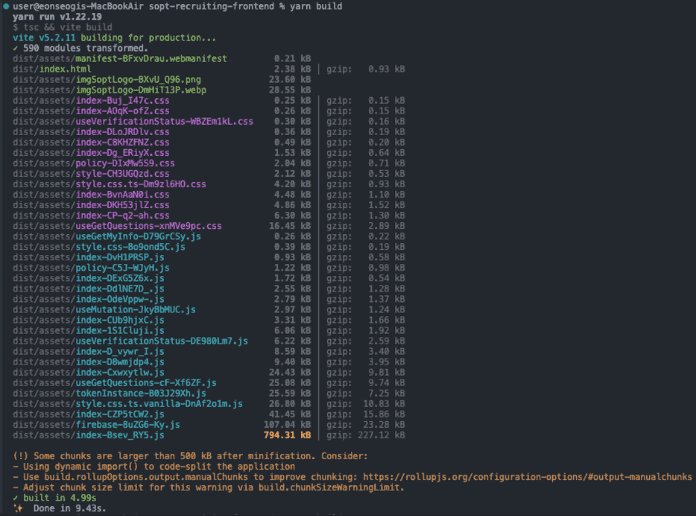
그 결과 975.25kb 였던 chunk를 794.31kb와 그 외의 chunk들로 분리할 수가 있었다. 또한 최종적으로 최적화 전 6.11s 걸리던 빌드 시간을 4.99s로 1.2s 줄일 수 있었다.
참고자료
Splitting vendor chunk with Vite and loading them async - DEV Community Splitting and Caching React Chunks - DEV Community Vite 환경에서 Bundle Analyzer로 빌드 최적화하기